Product Release Notes: Introducing Employee Screening with Fama Pulse
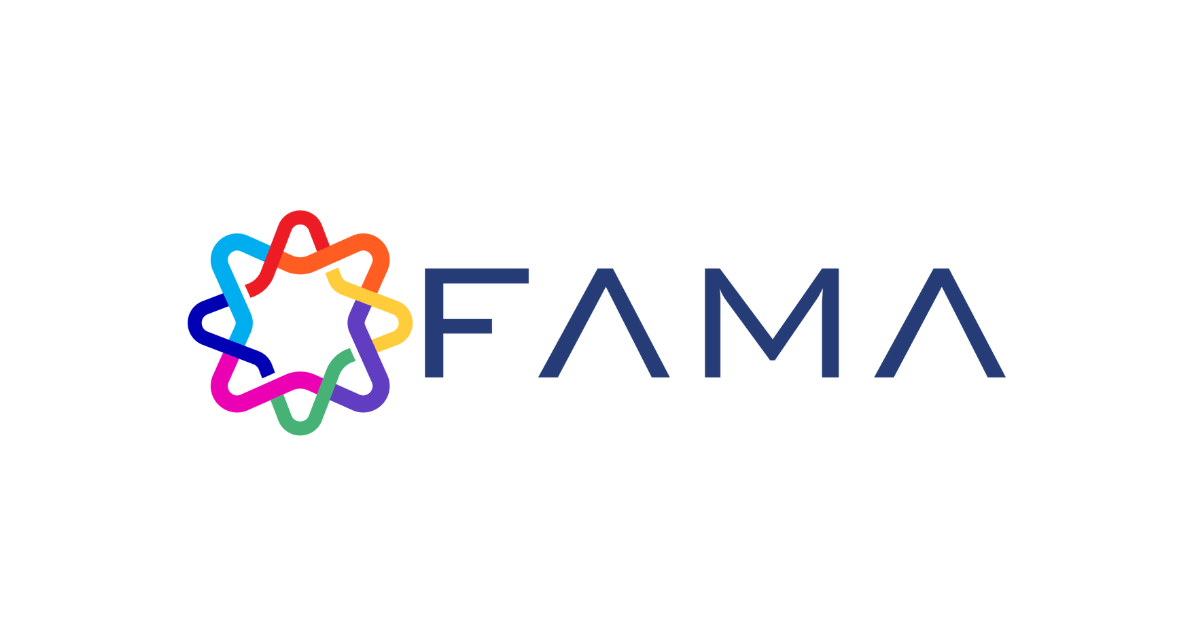
Introducing Employee Screening with Fama Pulse: a new product that enables employers proactively audit or rescreen employees' publicly available web presence for critical misconduct issues like threats, violence, and fraud.
With scheduled, automated employee rescreenings, organizations gain employee risk coverage without the overreach of monitoring. Fama’s new employee screening improves workplace safety, detects emerging insider threats, and enables earlier intervention by identifying emerging misconduct risks.
What's New?
Fama Essential and Plus customers can now easily set up and manage employee screening subscriptions through the app.fama.io web application or via API.
- Simple Setup: Enroll employees in a rescreening subscription directly from the enhanced Add Report form or from any completed Fama misconduct report.
- Manage Subscriptions: Easily manage employee screening subscriptions from a centralized dashboard in Fama’s app.fama.io web application.
- Focus on New Risk: Rescreening only detects and flags new online content since the last report, keeping updates focused and actionable.
How it Works
1. Employee Rescreening Subscription Setup
- For New Report Requests:
- In the Add Report form, click Employee Screening Subscription.
- Choose a rescreening frequency in monthly increments.
- Submit the request. Enrollment happens automatically after the initial report completes.
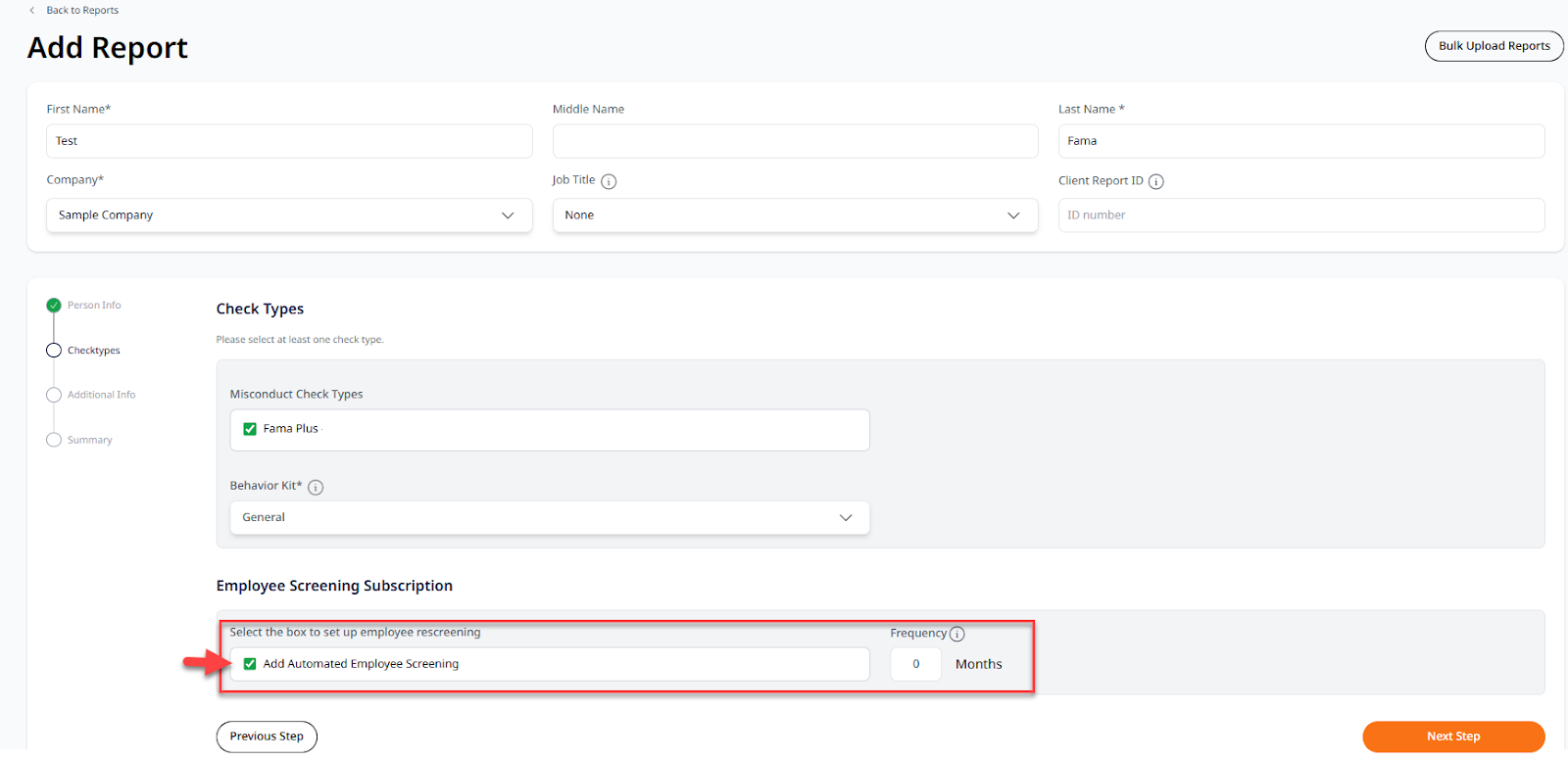
- For Existing, Completed Reports:
- Go to the Reviewed tab.
- Click the action menu ( ⋮ ) next to the desired report and select Setup Employee Screening.
- Pick the date for the first screening date and then select frequency.
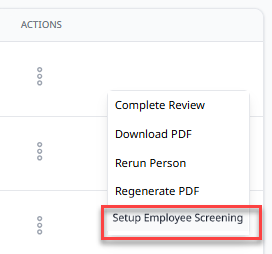
2. Subscription Management
Manage Subscriptions by navigating to Company Settings > Screening Subscriptions:
- Active Tab: View past reports, upcoming rescreen dates, and cancel subscriptions as needed.
- Cancelled Tab: Review deactivated subscriptions and reactivate them if needed.
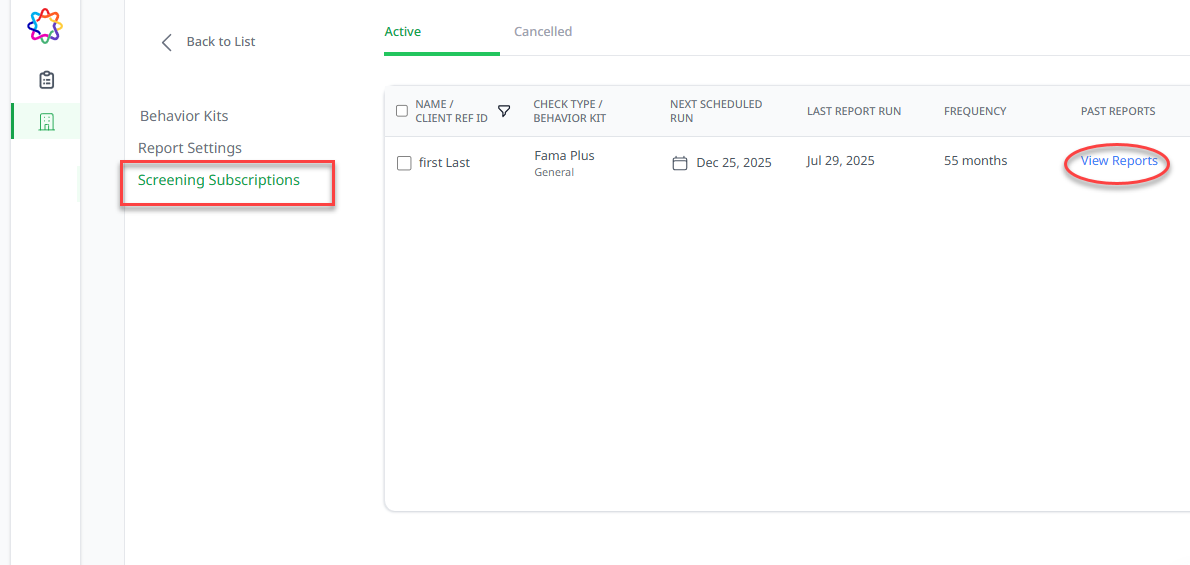
Important Notes:
- This feature is live today in the app.fama.io web application and via the Fama API.
- Report rescreens go through Fama’s patent-pending Profile Confirmation process to look for any new profiles and web content that were created from the time of last screen. Profiles from prior screenings will automatically be included in future rescreenings.
- Frequencies are available in monthly intervals
- Rescreens only capture new publicly available content since the previous report.
- API users must update their API contracts per Fama’s developer’s guide.
- Rescreening frequency cannot be edited once created. To change it, cancel the current subscription and create a new subscription with the desired interval.
Who Does This Impact?
This feature is available to all Fama Essential and Plus customers at this time. It’s also accessible via the Fama API for organizations looking to automate rescreening in their existing workflows.
Fama’s new Employee Screening capabilities empower organizations to proactively address emerging people risks while supporting a safe, respectful, and compliant workplace. This release reflects our continued commitment to modern, ethical risk mitigation across the employee lifecycle.
For more information, contact your Account Manager or email us at support@fama.io.
Get the Newsletter
Recent Blog Posts

New FCA Guidance for Non-Financial Misconduct: What Firms Need to Know





.png)



